📃Call List Configuration
Changes made in this step will determine how often Leads will appear in the Leads Call List
In this step, you'll establish the frequency at which you prefer calls to populate your "My Calls List." You may create up to three Cadences.
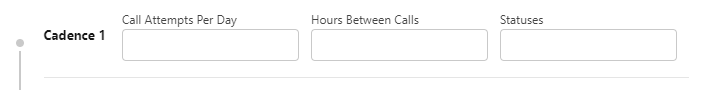
In the “Statuses” field, enter the statuses you would like to set this cadence for. (in this example, we will use “Appointment Set.”) You can set multiple statuses by separating each status with a comma.
Please be aware that your statuses may be different based on the disposition statuses set by your dialer provider.
In the "Call Attempts Per Day" field, input the maximum number of times you want a lead with the status of “Appointment Set” to be included in your call list within a single day.
In the “Hours Between Calls” field, input the number of hours you would like leads with a status of “Appointment Set” to appear in your call list. For example, if I want to delay the time between calls to be once every five days then I would enter “1” in my “Call Attempts Per Day” and “120” in my “Hours Between Calls” fields:
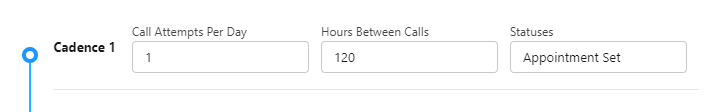
Now Leads with a status of “Appointment Set” will appear in the call list once every five days.
You can repeat these steps for each of your cadences
🪟Overview
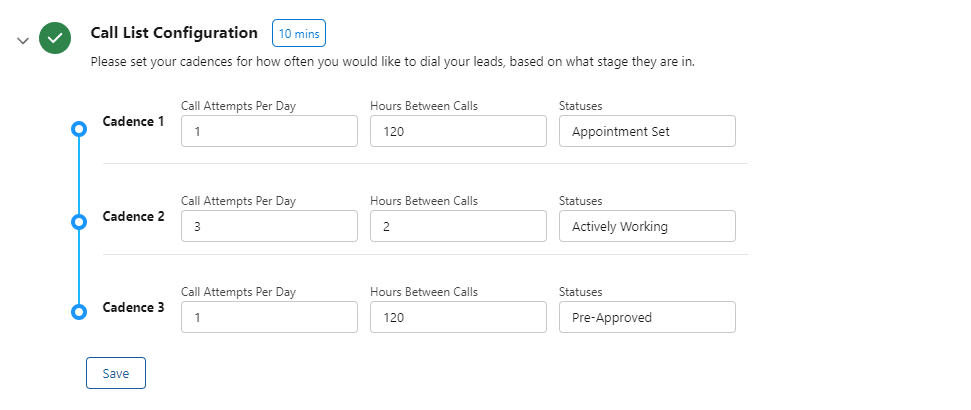
These configurations ensure that Leads will populate your call list until the desired status is achieved.
Now it's time to Save your configurations and proceed to step two!
